HP Pavilion dv4200 CTO Notebook PC Windows XP drivers
View all OS in HP Pavilion dv4200 CTO Notebook PC drivers
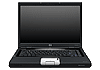
BIOS
- WinFlash for HP Notebook System BIOS – Microsoft Windows-Based F.21
- WinFlash for HP Notebook System BIOS – Windows-Based F.17
Driver – Audio
- ADI 1981B Audio Driver for Microsoft Windows XP 5.12.01.5410 C
- ADI SoundMAX Integrated Digital Audio Driver 5.12.01.5240 A
Driver – Graphics
- ATI Mobility Radeon X700 Driver 8.162-050803a2-026697C A
- Mobile Intel 915GM/GMS and 910GML Express Chipset Family Video Driver 6.14.10.4363 A
Driver – Keyboard, Mouse and Input Devices
- HP Quick Launch Buttons 6.50.8.1
- HP Quick Launch Buttons 6.30 J
- HP Optical USB Mobile Mouse Driver 2.0 A
- HP Wireless Laser Mini Mouse Software Driver 4.0 A
- ALPS Touchpad Pointing Device Driver 5.4.1501.9 A
Driver – Modem
Driver – Network
- Broadcom Wireless LAN Drivers 5.60.48.18
- Intel PRO/Wireless Drivers 7.10 D
- HP Wireless Assistant 2.00 C
- Support Software for HP Integrated Module with Bluetooth Wireless Technology 4.00 E
- Broadcom Wireless LAN Driver 4.00 E
- Realtek RTL8139/810x Family Fast Ethernet NIC Driver 5.621.0304.2005 A
Driver – Storage
Operating System – Enhancements and QFEs
- HP QuickPlay Update 1.30 DL
- Essential System Updates for Microsoft Windows XP (Service Pack 2) 1.00 B
- Intel Chipset Installation Utility 6.2.1.1001 D6
Software – Internet Access
Software – Security
Software – Solutions
- Broadcom Wireless Utility 5.60.48.35
- HP Software Update 5.1.0
- Help and Support Center 4.4 D
- LightScribe Host Software 1.10.19.1 A
- LightScribe Host Software 1.10.13.1
